Our problem
We use Go from Thoughtworks to manage the build and deployment of all our software. Attached below is a screen shot of the current pipelines.As you can see we have quite a lot going on. In fact we have 390 pipelines (55 services and api builds, 40 nuget package build/publish, and the rest are deployments to our 5 environments from test through preprod and live). There are 730 stages in total (Build, test, deploy, ect). And we have 20 go agents running on different servers.
So you can imagine finding the pipeline you are looking for is tough. We have adopted naming conventions which help but its really quite difficult to find what you are after with the supplied search capabilities.
Also its very tricky to see if anything is broken (red), there is just no way you will notice it in all the pipelines.
As an aside we are using cradiator to give us an information radiator of all our build and deployment pipelines (I blogged about this a year ago) but with over 700 stages its really in need of an overhaul but that's for another blog post.
The solution
We have created a tamper monkey script (found here) that enhances the functionality of the Go pipelines view, allowing you to filter the visible pipelines by status or by keyword.
There is also the issue of navigating between the settings and the pipeline history, and visa versa. Often you are investigating a failure, you find the problem in the history and then want to change the settings. Well there is no link, so we created one for you to easily navigate between the 2 parts of the UI easily.
Notice the "Settings" link above and the "History" link below both in the header
The script can be found here: https://gist.github.com/DamianStanger/d1db873e9297b34160ce#file-go-cd-tampermoneyscript-js
Install
Firstly you need to get tamper monkey installed in your browser, you can get it from the chrome web store or http://tampermonkey.net/Then from the tamper monkey dashboard add the script and tell it what urls to attach itself to. The update url needs to be your instance of Go (our update URL is https://goserver:8154/go/* ). On the settings tab I also add in a couple of user includes to https://goserver:8154/go/home and https://goserver:8154/go/pipelines.
That's it, instantly enjoy better productivity. I imagine this is a good enhancement even if you only have a tenth of the pipelines we have.




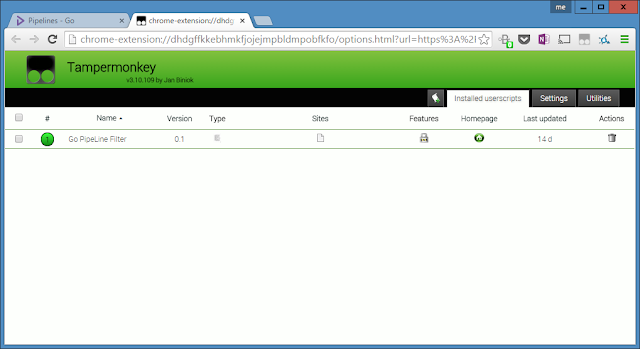
No comments:
Post a Comment